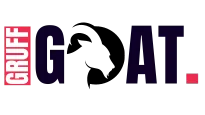1. MonsterInsights

Description : MonsterInsights is the leading Google Analytics plugin for WordPress. It simplifies the process of integrating your website with Google Analytics, providing you with valuable data directly on your WordPress dashboard. With over 3 million active installations, it’s trusted by businesses worldwide.
Pros :
- MonsterInsights enables advanced tracking features, comprehensive analytics reports, and ensures GDPR, CCPA, and other privacy regulation compliance.
- It offers special features like one-click eCommerce tracking for platforms like WooCommerce, making it a versatile tool.
- By offering actionable insights, it empowers businesses to make data-driven decisions for growth. In essence, MonsterInsights is a must-have for any WordPress site aiming for success.
Cons :
MonsterInsights is great, but it has some downsides.
- It can cost a lot, especially if you want all the fancy features.
- If you’re new to it, all those features might be too much and cause problems when setting up. Plus, if you don’t set it up just right, it could slow down your website.
- It relies on Google Analytics, so if anything goes wrong with Google, MonsterInsights might not work properly.
Why We Suggest : We suggest MonsterInsights because it helps you understand your website better. It works smoothly with WordPress, letting you see how your site is doing and what visitors are up to using Google Analytics. Even if you’re not a tech whiz, its easy layout and dashboard make it simple to figure out. Plus, it comes with cool extras like tracking sales, customizing data, and monitoring events, so you can tailor it to your needs.
2. Yoast SEO
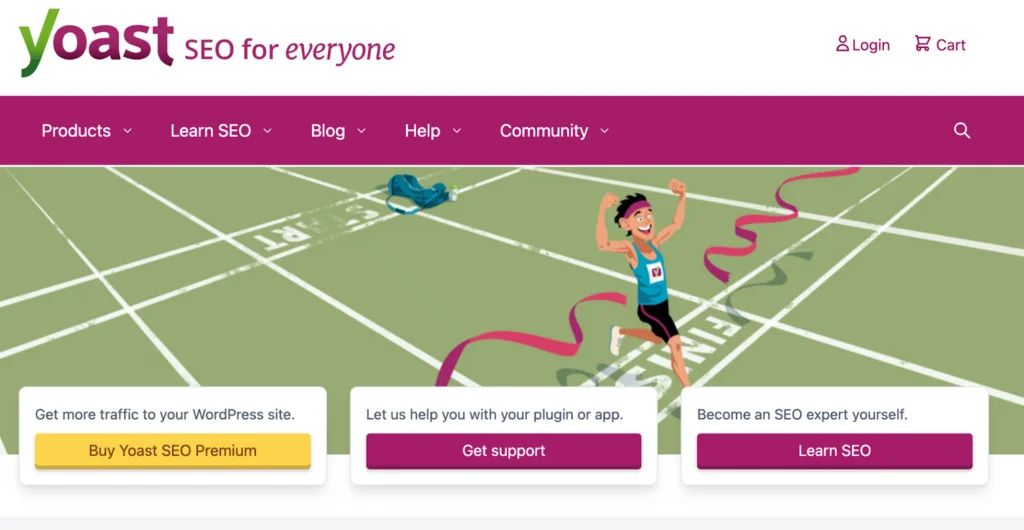
Description : Yoast SEO is a powerful tool designed to optimise your website for search engines. It helps you with keyword optimisation, readability checks, and technical SEO improvements.
Pros :
- With its user-friendly interface, you can easily manage your site’s SEO settings and improve your content’s visibility on search engines.
- Yoast SEO also provides detailed insights and suggestions to enhance your content’s structure and overall SEO performance.
- Yoast SEO offers advanced features such as schema markup, breadcrumb navigation support, and canonical URL settings, giving you greater control over how your content is presented and indexed by search engines.
Cons :
- The plugin’s extensive features can overwhelm beginners, leading to confusion about which settings to adjust and how to interpret the feedback provided.
- Some users find Yoast’s keyword optimisation suggestions to be too rigid or simplistic, lacking nuance and flexibility in accommodating variations or long-tail keywords.
Why We Suggest : We recommend Yoast for its ability to enhance your website’s search engine visibility. By providing valuable writing tips and ensuring optimal keyword usage, Yoast empowers users to create content that ranks well on search engines. Its user-friendly interface and comprehensive features make it an invaluable tool for improving online discoverability and driving traffic to your site.
3. Akismet Anti-Spam

Description : Spam comments can be a significant issue for WordPress sites, but Akismet Anti-Spam offers a robust solution. This plugin automatically filters out spam comments, keeping your comments section clean and user-friendly. Akismet checks comments against its global database of spam to ensure that only genuine comments are approved.
Pros :
- Stops spam comments from cluttering your website.
- Automatically checks all comments for spammy content.
- Saves time by filtering out potential spam, so you don’t have to manually review each comment.
- Helps maintain a professional and clean appearance for your website.
- Protects your site from potential security risks associated with spam.
Cons :
- May occasionally flag legitimate comments as spam, requiring manual review.
- Requires an API key for full functionality, which may be off-putting for some users.
- Some users have reported occasional false positives or false negatives.
- Free version has limitations compared to the paid plans, such as lack of priority support.
- Relies on automated filtering, which means some spam may still slip through occasionally.
Why We Suggest : We recommend Akismet Anti-Spam because it helps keep your website free from spam comments. It automatically checks all the comments people make on your site and filters out any that seem suspicious or spammy. This saves you a lot of time and hassle, as you don’t have to manually go through each comment.
4. Jetpack
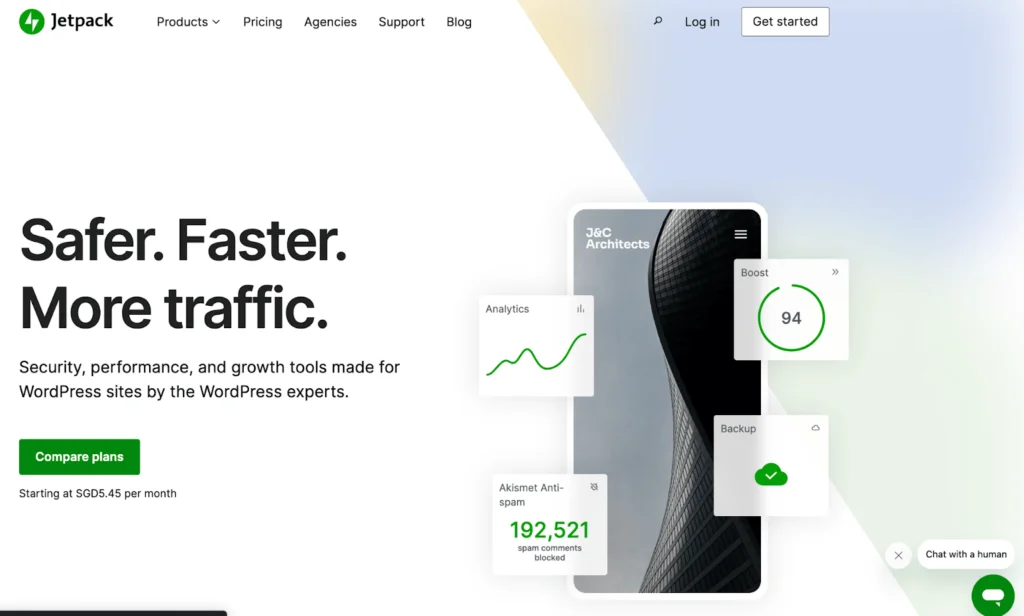
Description : Jetpack is a comprehensive plugin developed by Automattic, the team behind WordPress.com. It provides a number of features, including as tools for site management, performance, and security. Jetpack includes features like brute force attack protection, downtime monitoring, and automated social media posting.
Pros :
- Its versatile tools make it an essential plugin for any WordPress site, providing a one-stop solution for many of your site’s needs.
- Jetpack improves site speed and performance through features like lazy loading images, CDN (Content Delivery Network) integration, and downtime monitoring.
- Jetpack offers detailed insights into your site’s traffic, including page views, visitor demographics, and popular content.
Cons :
- Some features require a connection to WordPress.com, which may raise concerns about data privacy and reliance on external services.
- The plugin’s extensive features and settings can be overwhelming for beginners, leading to confusion about which features to enable or disable.
- While Jetpack offers many features, some users may find its customisation options limited compared to standalone plugins dedicated to specific functionalities.
Why We Suggest : We suggest Jetpack because it’s a handy tool for improving your WordPress website. It offers lots of useful features like stats, security, and performance optimisation. With Jetpack, you can manage multiple sites easily from one dashboard and keep your site safe from malware. It’s a great all-in-one solution for website owners.
5. WooCommerce

Description : For anyone looking to set up an online store, WooCommerce is the go-to plugin. It transforms your WordPress site into a fully functional e-commerce platform, allowing you to sell products and services seamlessly. WooCommerce offers extensive customisation options, including product variations, shipping options, and payment gateways.
Pros :
- It’s user-friendly, especially for those already familiar with WordPress, offering a seamless integration with the platform.
- It provides built-in analytics tools to track sales, customer behavior, and other essential metrics to help you make informed decisions.
- With regular updates and a focus on security, WooCommerce provides a secure platform for your online store, protecting both you and your customers’ data.
Cons :
- Setting up WooCommerce can be challenging for those new to WordPress or e-commerce platforms.
- While suitable for small to medium-sized stores, scaling up to enterprise levels might require additional plugins or customisation.
- While the base plugin is free, you may need to invest in paid extensions for advanced features, which can add up.
- Users may need time to familiarise themselves with WooCommerce’s interface and features, especially if they’re new to e-commerce.
Why We Suggest : WooCommerce is a great choice for creating online stores because it’s easy to use and works smoothly with WordPress, which many people already know. With WooCommerce, you can set up your shop quickly and start selling products online without much hassle. It’s flexible, allowing you to customise your store’s design and features to fit your brand and needs.
6. Elementor

Description : Elementor is a drag-and-drop page builder that allows you to design stunning pages without any coding knowledge. With its intuitive interface and pre-designed templates, you can create professional-looking pages in minutes.
Pros :
- Elementor supports responsive design, ensuring your site looks great on all devices.
- It also offers advanced design capabilities, including custom CSS and animations, making it a powerful tool for web designers.
- For those with coding skills, Elementor provides options for custom CSS, HTML, and JavaScript integration, allowing for even more advanced customisation.
Cons :
- Elementor can sometimes add extra CSS and JavaScript code to your website, potentially affecting load times and performance.
- While Elementor’s drag-and-drop interface is user-friendly, mastering its full capabilities and customisation options may take some time and practice.
- While Elementor does offer support forums and documentation, free users may find limited assistance compared to those with a Pro subscription.
Why We Suggest : We suggest using Elementor because it’s easy to use and lets you make your website look amazing without any coding. You can drag and drop elements to design your site just the way you want it. There are loads of ready-made designs and tools to help you customise everything to match your style. Plus, you can see your changes as you make them, which makes designing your site really quick and easy.
7. WP Super Cache
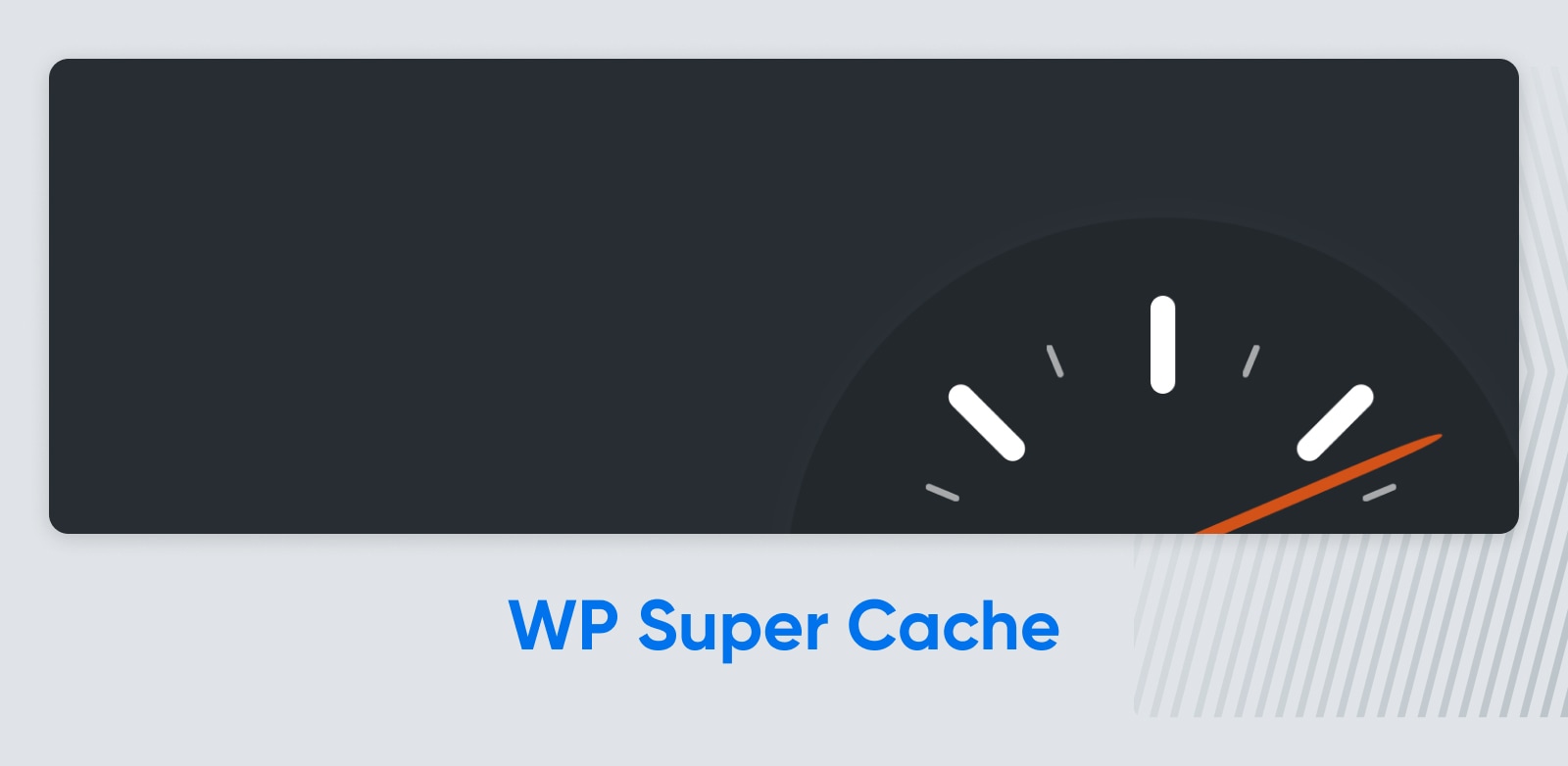
Description : Site speed is crucial for user experience and SEO, and WP Super Cache helps you improve your site’s performance. This plugin generates static HTML files from your dynamic WordPress content, reducing load times and server strain. By serving cached pages to your visitors, WP Super Cache ensures faster page load speeds, improving your site’s overall performance and user satisfaction.
Pros :
- WP Super Cache is relatively easy to install and configure, even for users with limited technical knowledge.
- While offering simple setup options, WP Super Cache also provides advanced settings for fine-tuning caching behavior to suit your specific needs.
- WP Super Cache is free to use, providing significant performance improvements at no additional cost.
Cons :
- Configuring WP Super Cache settings correctly might be challenging for users with limited technical knowledge, leading to suboptimal caching configurations.
- In dynamic websites, cached content may become stale if not refreshed frequently, leading to inconsistencies or outdated information being displayed.
- Caching sensitive or private information could pose security risks if not configured properly, potentially exposing sensitive data to unauthorised access.
Why We Suggest : We recommend using WP Super Cache because it helps make your website faster and gives visitors a better experience. It works by creating static versions of your web pages, which load quicker than dynamic ones. This means your site can handle more visitors without slowing down. WP Super Cache is easy to set up and use, even if you’re not a tech expert.
8. UpdraftPlus

Description : Regular backups are essential for any website, and UpdraftPlus is one of the best backup plugins available. It offers scheduled backups to various cloud storage options, including Google Drive, Dropbox, and Amazon S3. UpdraftPlus also makes restoring your site easy with its intuitive interface.
Pros :
- UpdraftPlus offers incremental backup functionality, allowing users to save time and storage space by only backing up changes made since the last backup.
- UpdraftPlus is compatible with most WordPress setups, themes, and plugins, making it a versatile and reliable backup solution for diverse websites.
- With millions of active installations and positive user reviews, UpdraftPlus is a trusted and popular choice for WordPress backup solutions, offering credibility and reassurance to users.
Cons :
- UpdraftPlus offers a wide range of features, which can be overwhelming for users new to WordPress or website management.
- The free version of UpdraftPlus may restrict backup sizes or frequencies, which could be problematic for users with large websites or frequent content updates.
- Limited support options.
Why We Suggest : We suggest using UpdraftPlus because it’s an easy way to keep your website safe. With UpdraftPlus, you can make backups of your site, so if anything goes wrong, like a hack or accidental deletion, you can restore it quickly. It’s simple to use, free, and gives you peace of mind knowing your website is protected.
9. Contact Form 7
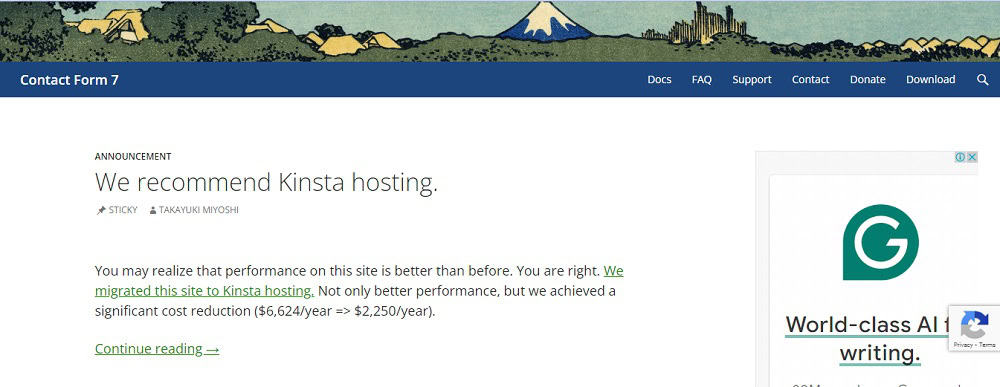
Description : Contact Form 7 is a simple yet flexible plugin for creating contact forms. It supports multiple forms, CAPTCHA, and Akismet spam filtering. With its user-friendly interface, you can easily set up and customise forms to suit your needs. Contact Form 7 is highly versatile, allowing you to create forms for various purposes, from basic contact forms to more complex survey forms.
Pros :
- Contact Form 7 offers an easy-to-use interface for creating and managing contact forms within WordPress.
- Contact Form 7 allows users to create and manage multiple contact forms on their website, each with its own settings and configurations.
- Contact Form 7 offers comprehensive documentation and support resources, including FAQs, tutorials, and community forums.
Cons :
- Contact Form 7 lacks advanced design features compared to other form plugins, limiting customisation options for visually complex forms.
- Managing form submissions within Contact Form 7 can be difficult, especially for users with high-volume websites or complex data processing requirements.
- While suitable for simple contact forms, Contact Form 7 may lack certain advanced functionalities found in other form plugins, such as conditional logic or multi-step forms.
Why We Suggest : We suggest Contact Form 7 because it’s easy to use and adds contact forms to your website hassle-free. It’s simple to set up, customise, and protects your inbox from spam. Plus, it’s free! So, if you want people to reach you easily through your site, Contact Form 7 is a great choice.
10. Smush
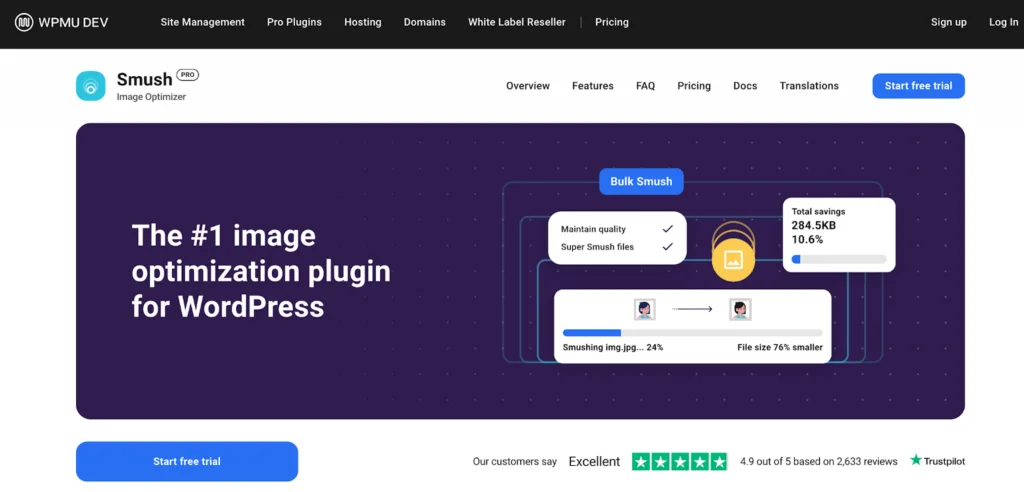
Description : Smush optimises your images without losing quality, ensuring faster load times. This plugin automatically compresses and resises images as you upload them, improving your site’s speed and performance. Smush also supports bulk optimisation, allowing you to optimise existing images in your media library with a single click.
Pros :
- Smush allows you to optimise existing images in bulk, improving site performance and reducing load times with just a few clicks.
- Users can choose between lossless and lossy compression options, providing flexibility in balancing image quality and file size reduction.
- With its intuitive dashboard and straightforward settings, Smush is easy to use for users of all levels, making image optimisation accessible to everyone.
Cons :
- While Smush offers compression settings, users may not have fine-grained control over the level of compression applied to individual images.
- In some cases, Smush may not be fully compatible with certain themes or plugins, which could lead to conflicts or errors.
- The free version of Smush may have limited features compared to the premium version, which could restrict users who require more advanced optimisation options.
Why We Suggest : Smush makes your website faster by shrinking your images without losing quality. It’s easy to use and helps your site load quickly for a better user experience and higher search engine ranking. Try it out for a speed boost!
11. Sucuri Security

Description : Sucuri Security provides comprehensive protection for your WordPress site. It includes features like malware scanning, firewall protection, and security activity auditing. Sucuri’s malware removal service is highly regarded, and its firewall can block malicious traffic before it reaches your site.
Pros :
- The built-in WAF helps filter out malicious traffic before it reaches your website, preventing common security threats and vulnerabilities.
- In addition to security features, Sucuri offers performance optimisation tools such as caching and CDN integration to improve website speed and performance.
- Sucuri Security is easy to integrate with various platforms and content management systems, making it suitable for websites of all sizes and types.
Cons :
- Sucuri Security’s comprehensive protection comes at a price, which may be a consideration for budget-conscious website owners.
- Setting up and configuring Sucuri Security’s advanced features may be complex for some users, particularly those without technical expertise.
- Although Sucuri provides support, response times and the level of assistance may vary, and users may not always receive immediate or personalised support for their issues.
Why We Suggest : We recommend Sucuri Security because it keeps your website safe from online threats like hackers and viruses. It constantly checks for problems and helps you fix them fast. It’s easy to use and gives you peace of mind knowing your website is protected.
12. Broken Link Checker
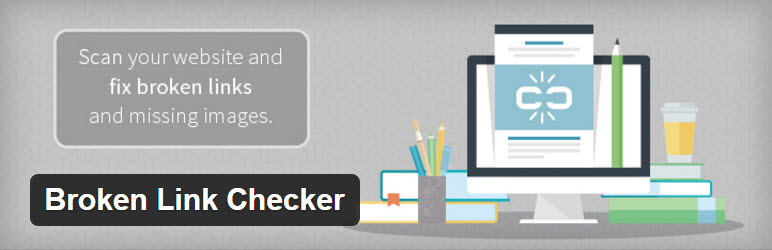
Description : Broken links can harm your site’s user experience and SEO, but Broken Link Checker can help. This plugin monitors your site for broken links and missing images, alerting you to any issues. It provides an easy-to-use interface for fixing or removing broken links, ensuring your site remains user-friendly and search engine-friendly.
Pros :
- Regularly checking for and fixing broken links is an essential maintenance task for any website.
- You can configure Broken Link Checker to suit your needs, including setting the frequency of checks and specifying which types of links to scan.
- Broken Link Checker is available for free, making it accessible to website owners of all budgets.
Cons :
- Constantly checking for broken links can consume server resources and slow down website performance, especially on larger websites with extensive link networks.
- Sometimes, Broken Link Checkers may flag links as broken when they are actually functioning properly. This can lead to unnecessary time spent investigating and fixing non-issues.
- Using external services to check for broken links may raise privacy and security concerns, especially if sensitive information or user data is involved.
Why We Suggest : A Broken Link Checker is a useful tool for finding broken website links, acting like an internet detective. However, its continuous scanning can slow down website performance, and it may occasionally misidentify functional links. Additionally, it could overlook complex link issues and raises concerns about reliance on third-party tools and privacy.
13. Wordfence Security

Description : Wordfence Security is a robust plugin offering comprehensive protection for your WordPress site. It includes a firewall, malware scanner, and real-time threat defense. Wordfence’s advanced security features, such as login security and live traffic monitoring, help protect your site from hackers and malware. Its detailed security reports provide insights into your site’s security status and potential vulnerabilities.
Pros :
- Wordfence helps strengthen login security by implementing features such as two-factor authentication, brute force protection, and CAPTCHA verification.
- The plugin generates comprehensive security reports, providing insights into security threats, vulnerabilities, and suspicious activity on your website.
- It provides real-time threat intelligence, continuously monitoring your website for security vulnerabilities and taking proactive measures to prevent attacks.
Cons :
- Wordfence can be resource-intensive, especially on websites with high traffic or limited server resources, potentially affecting website performance.
- It may sometimes flag legitimate activities or plugins as security threats, leading to unnecessary alerts or actions.
- Wordfence may conflict with certain themes or plugins, causing compatibility issues or unexpected behavior on your website.
Why We Suggest : We suggest using Wordfence Security because it’s a robust shield against online threats like hackers and malware. It monitors logins, detects issues, and sends alerts, offering peace of mind. With Wordfence, your website stays secure, providing essential protection in the digital world.
14. Redirection

Description : Managing redirects is essential for maintaining your site’s SEO and user experience, and Redirection is a powerful tool for this. This plugin allows you to create and manage 301 redirects, keeping your site’s structure intact even when URLs change. Redirection also tracks 404 errors, helping you identify and fix broken links. With its user-friendly interface, you can easily manage your site’s redirects and ensure a seamless experience for your visitors.
Pros :
- Redirection simplifies the process of managing URLs on your website by allowing you to easily create, edit, and monitor URL redirects from a user-friendly interface.
- The plugin offers detailed error logging and tracking, allowing you to identify and fix issues such as broken links or incorrect redirects promptly.
- Redirection provides import and export functionality, making it easy to transfer redirect configurations between websites or backup your redirect rules for future use.
Cons :
- Implementing numerous redirects or complex redirect rules can potentially impact website performance, especially on high-traffic websites, causing delays in page loading times.
- While the plugin offers powerful features, its extensive options and settings may be overwhelming for users with limited technical knowledge, leading to confusion or misconfigurations.
- The plugin may conflict with other WordPress plugins or themes, leading to compatibility issues or unexpected behavior, especially if they also handle URL redirections or rewrite rules.
Why We Suggest : We recommend using the Redirection plugin because it makes managing website links easy. With its simple interface, you can redirect URLs effortlessly, ensuring visitors always land on the right pages. Plus, it helps maintain your website’s search engine ranking by fixing broken links and preserving link equity.
15. Mailchimp for WordPress

Description : Email marketing is a powerful way to engage with your audience, and Mailchimp for WordPress makes it easy to integrate Mailchimp with your site. This plugin allows you to create and manage subscription forms, sync your Mailchimp lists, and automate your email marketing efforts. With its seamless integration, you can grow your email list and engage with your audience effectively.
Pros :
- Mailchimp simplifies email marketing by offering intuitive tools for creating, sending, and tracking email campaigns, making it accessible for users of all skill levels.
- It provides a wide range of professionally designed email templates, allowing users to create visually appealing campaigns without the need for design expertise.
- The plugin offers robust audience management features, including segmentation, tagging, and personalised content options, enabling targeted communication with subscribers.
Cons :
- Mailchimp’s extensive features and settings can be overwhelming for new users, requiring time and effort to learn and navigate effectively.
- While Mailchimp offers a free plan, access to advanced features such as automation and segmentation may require upgrading to a paid subscription, which can be costly for some users.
Why We Suggest : We recommend using the Mailchimp plugin because it’s a straightforward tool for managing email marketing. With Mailchimp, you can easily create and send emails to your subscribers without needing any special skills. It helps you stay connected with your audience, track how well your emails are doing, and grow your business through effective communication.
16. WPForms

Description : WPForms is a user-friendly form builder that allows you to create various types of forms, including contact forms, payment forms, and surveys. Its drag-and-drop interface makes form creation easy, even for beginners. WPForms includes pre-built templates and advanced features like conditional logic and multi-page forms, making it a versatile tool for any website.
Pros :
- WPForms offers a user-friendly drag-and-drop form builder, making it easy for users of all skill levels to create custom forms for their WordPress websites without any coding knowledge.
- The plugin provides a wide range of form templates and field types, allowing users to create various types of forms, including contact forms, registration forms, surveys, payment forms, and more, to meet their specific needs.
- The plugin is optimised for speed and performance, with minimal impact on website loading times, ensuring smooth form submissions and a positive user experience for visitors interacting with the forms.
Cons :
- While WPForms offers a free version, it has limited features compared to the premium versions, which may require users to upgrade to access advanced functionalities.
- Despite its user-friendly interface, users with more complex form requirements may face a learning curve when trying to implement advanced features or customisation options.
- Customising the appearance of forms beyond basic styling may require additional CSS coding or customisation, which could be challenging for users with limited coding skills.
Why We Suggest : We suggest using WPForms because it’s a straightforward tool for creating forms on your website. With WPForms, you can easily make different types of forms, such as contact forms or surveys, without needing coding skills. It’s user-friendly, works well on mobile devices, and integrates smoothly with other tools you might use.
17. TablePress
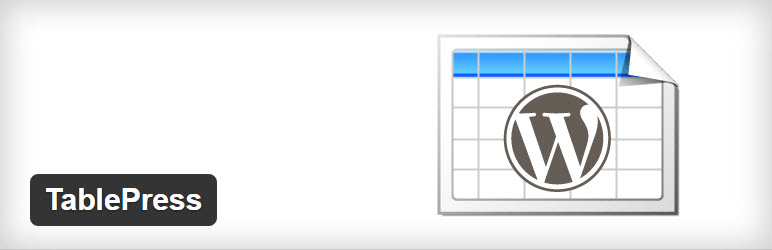
Description : Creating tables in WordPress can be challenging, but TablePress simplifies the process. This plugin allows you to create and manage tables without any coding knowledge. You can import and export tables, and TablePress supports various data formats, including CSV and Excel.
Pros :
- The plugin offers various customisation options, including sorting, filtering, and styling, enabling you to tailor tables to your specific needs and match the design of your website.
- TablePress seamlessly integrates with WordPress, allowing you to easily embed tables into posts, pages, or widgets using shortcodes, without the need for manual HTML coding.
- The plugin has a large user community and active support forums, providing assistance, tips, and resources to help users make the most of TablePress and troubleshoot any issues they encounter.
Cons :
- TablePress offers basic styling options, but users may find it challenging to customise tables extensively without knowledge of CSS or HTML coding.
- Managing large datasets in TablePress can become cumbersome, as the plugin lacks advanced features for data manipulation and organisation compared to dedicated database tools.
- TablePress is tightly integrated with WordPress, so any issues or limitations within the WordPress ecosystem may also affect the functionality or performance of the plugin.
Why We Suggest : We suggest using the TablePress plugin because it’s an easy way to create tables for your website. With TablePress, you can organise information neatly and display it in a structured format without needing to know how to code. It’s simple to use and integrates smoothly with WordPress, allowing you to add tables to your posts, pages, or widgets effortlessly.
18. Regenerate Thumbnails
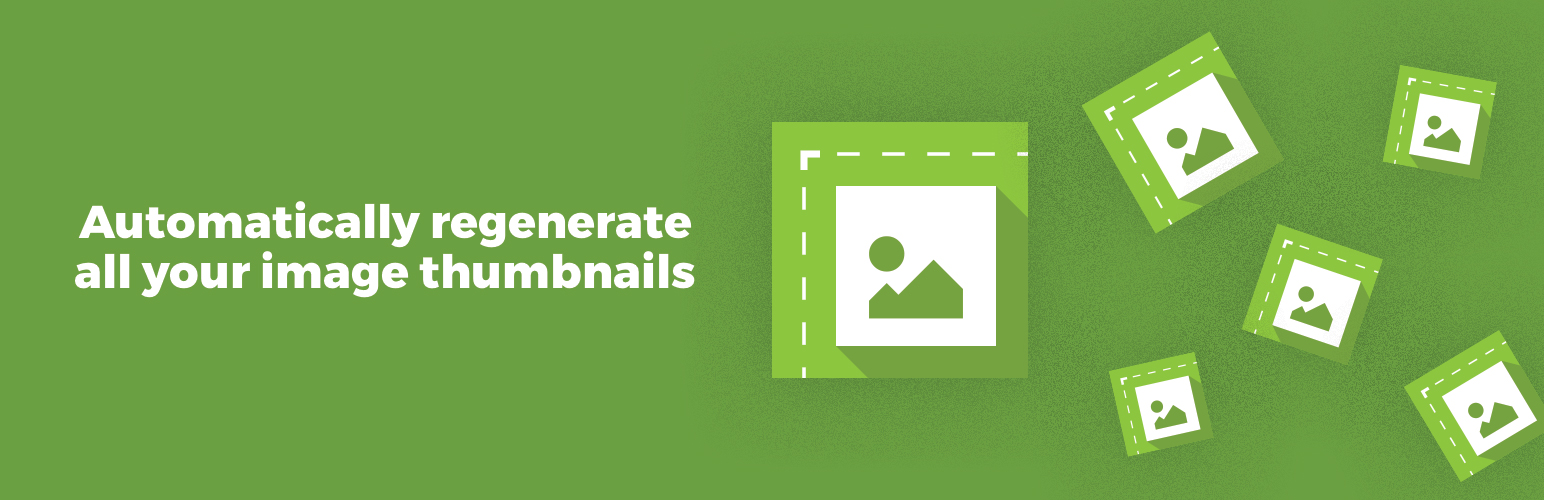
Description : Changing your theme or thumbnail sizes can leave you with mismatched images, but Regenerate Thumbnails can help. This plugin allows you to regenerate your thumbnails after making changes, ensuring your images look great across your site. With its simple interface, you can regenerate thumbnails for individual images or in bulk, keeping your media library organised and consistent.
Pros :
- Ability to regenerate thumbnails for multiple images in one go, saving time and effort.
- Helps optimise images for better performance and faster loading times on your website.
- Consistent updates guarantee compatibility with the most recent security patches and versions of WordPress.
- Access to support forums and documentation for any troubleshooting or assistance needed.
Cons :
- Regenerating thumbnails for a large number of images can consume server resources, potentially slowing down your website temporarily.
- While the plugin is generally compatible with most themes and plugins, there may be occasional conflicts or issues with certain setups.
- Since it’s a WordPress plugin, any changes or updates to the WordPress core may affect the functionality of the plugin.
Why We Suggest : We suggest regenerate thumbnails plugin because regenerate thumbnails plugin swiftly resizes and updates image thumbnails on WordPress sites. Its user-friendly interface, compatibility, and cost-effectiveness make it a top choice for efficiently managing image thumbnails, ideal for bloggers, businesses, and developers alike.
19. All in One SEO Pack
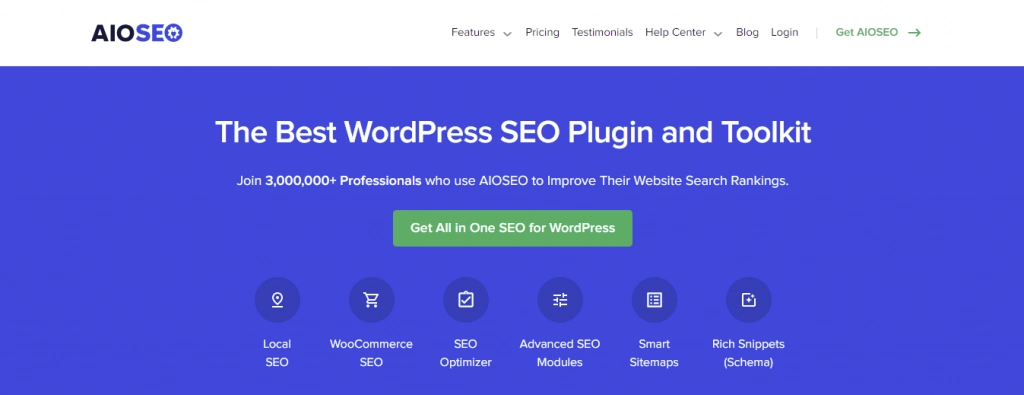
Description : All in One SEO Pack is a popular alternative to Yoast SEO, offering similar SEO tools and features. It helps you optimise your site for search engines, with features like XML sitemap generation, Google Analytics support, and social media integration. All in One SEO Pack is user-friendly and provides comprehensive SEO settings, making it a great choice for improving your site’s visibility.
Pros :
- Offers a wide range of SEO features to optimise your website for search engines.
- Easy-to-use dashboard makes it accessible for beginners without sacrificing functionality for advanced users.
- Helps improve website performance by optimising meta tags and other SEO elements.
- Continuously updated to ensure compatibility with the latest WordPress versions and SEO best practices.
- Many features are available for free in the WordPress plugin repository, making it accessible to all users.
Cons :
- Can be overwhelming for beginners due to its extensive feature set and complex settings.
- While many features are available for free, some advanced functionalities may require purchasing the premium version.
- Certain features, when enabled, may have a slight impact on website performance, especially on sites with limited resources.
- While support is available, response times may vary, and some issues may require troubleshooting on your own.
Why We Suggest : The All in One SEO Pack plugin is our top recommendation for WordPress websites looking to boost their search engine visibility effortlessly. With its intuitive interface, even beginners can optimise their site for search engines without hassle. From customisable meta tags to XML sitemap generation, it offers a comprehensive suite of features.
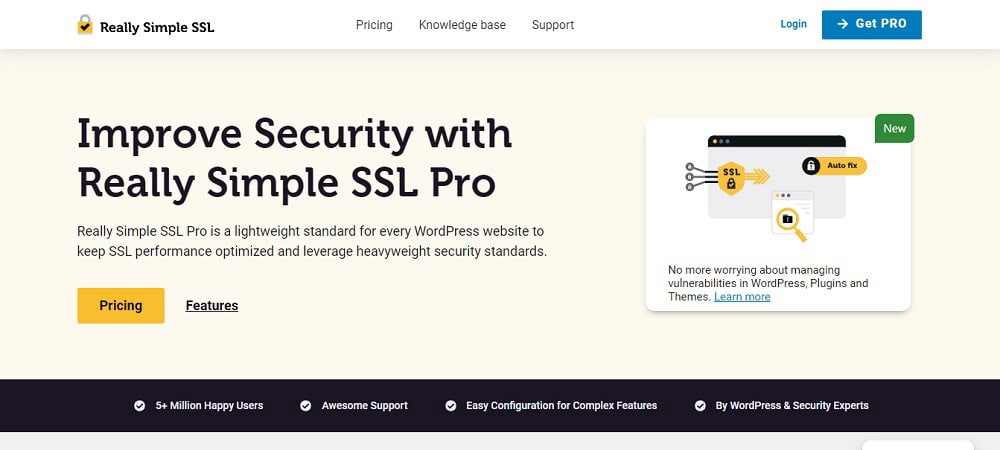
Description : Securing your site with HTTPS is essential for user trust and SEO, and Really Simple SSL makes the process easy. This plugin sets up your website to use HTTPS by automatically detecting your settings. Really Simple SSL handles all the necessary steps, including updating your site’s URLs and ensuring secure connections.
Pros :
- Simple installation and activation process, making it accessible for users of all levels.
- Helps resolve mixed content issues by automatically replacing HTTP URLs with HTTPS.
- Optimises SSL settings to ensure the highest level of security for your website.
- Continuously updated to maintain compatibility with the latest WordPress versions and security standards.
Cons :
- While the plugin attempts to fix mixed content errors automatically, some issues may still require manual intervention.
- Certain plugins or themes may not fully support SSL, leading to compatibility issues that need troubleshooting.
- Incorrect configuration or conflicting settings may cause redirect loops, leading to accessibility issues for visitors.
- Automatic replacement of HTTP URLs with HTTPS may impact page load times, especially on larger websites with numerous resources.
Why We Suggest : The Really Simple SSL plugin is our top recommendation for securing WordPress websites effortlessly. Its straightforward setup process and automatic redirection from HTTP to HTTPS ensure a seamless transition to a secure connection, even for users with limited technical knowledge. By resolving mixed content issues and optimising SSL settings, it guarantees maximum security without the need for manual configuration.
21. Google XML Sitemaps
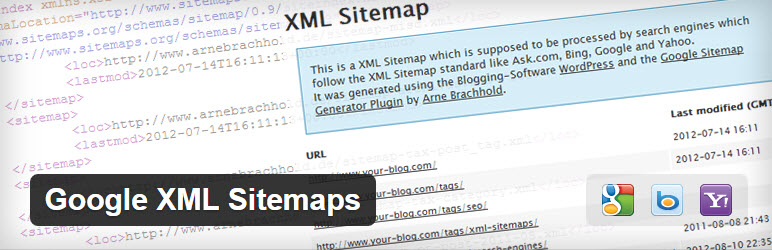
Description : Google XML Sitemaps helps search engines index your site better by generating a special XML sitemap. This sitemap allows search engines like Google, Bing, and Yahoo to understand your site’s structure and content. By improving your site’s crawlability.
Pros :
- Google XML Sitemaps can help boost your search engine rankings and drive more traffic to your site.
- Continuously updated to ensure compatibility with the latest WordPress versions and search engine requirements.
- Available for free in the WordPress plugin repository, making it accessible to all users without any cost.
Cons :
- As a WordPress plugin, any changes or updates to the WordPress core may affect the functionality of the plugin.
- Some users may experience compatibility issues with certain themes or plugins, requiring troubleshooting to resolve.
- While support is available through forums and documentation, response times may vary, and some issues may require troubleshooting on your own.
Why We Suggest : We recommend the Google XML Sitemaps plugin for effortless search engine optimisation on WordPress sites. It automatically generates XML sitemaps, ensuring efficient indexing by search engines like Google. With its user-friendly interface and regular updates, it’s a reliable and cost-effective tool for improving SEO performance.
22. W3 Total Cache
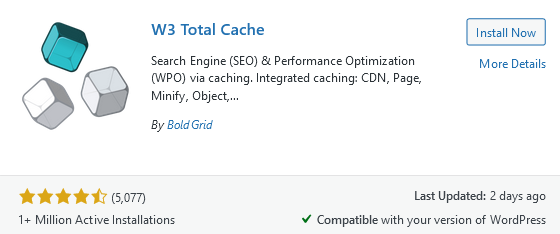
Description : Improving your site’s performance is crucial for user experience and SEO, and W3 Total Cache is a powerful caching plugin that can help. This plugin reduces load times by caching your site’s content and delivering it more efficiently.
Pros :
- W3 Total Cache also supports CDN integration, database caching, and object caching, providing a comprehensive solution for speeding up your site.
- Caches database queries to reduce server load and improve website responsiveness.
- Offers extensive configuration options to fine-tune caching settings according to specific website requirements.
Cons :
- Configuration settings may be overwhelming for beginners, requiring time and effort to set up correctly.
- Improper configuration or excessive caching may lead to unexpected performance issues or conflicts with other optimisation tools.
- While support is available, response times may vary, and some issues may require troubleshooting on your own.
Why We Suggest : We suggest the W3 Total Cache plugin for WordPress sites aiming to boost speed and performance effortlessly. It caches static files, integrates with CDNs, and offers extensive customization. Regular updates ensure compatibility with WordPress, making it a reliable choice for optimization.
23. Lazy Load by WP Rocket

Description : Lazy loading can significantly improve your site’s speed by only loading images when they enter the viewport. Lazy Load by WP Rocket is a lightweight plugin that implements this technique, reducing initial page load times. By loading images on demand, this plugin enhances user experience and reduces server load, making your site faster and more efficient.
Pros :
- Simple installation and configuration process make it accessible for users of all levels, from beginners to advanced users.
- Continuously updated to ensure compatibility with the latest WordPress versions and performance optimisation techniques.
- Helps improve website performance by reducing server load and optimising resource usage.
Cons :
- Some users may experience conflicts with certain themes or plugins, requiring troubleshooting to resolve.
- Lazy loading images may impact image SEO, as search engine crawlers may not index images that are loaded dynamically.
- Implementing lazy loading may introduce additional JavaScript execution overhead, potentially impacting website performance.
Why We Suggest : We recommend Lazy Load by WP Rocket for WordPress sites aiming to improve performance effortlessly. By delaying the loading of images and videos until they’re needed, it enhances page speed and user experience. Easy setup and regular updates make it a reliable choice for optimizing website performance.
24. MemberPress
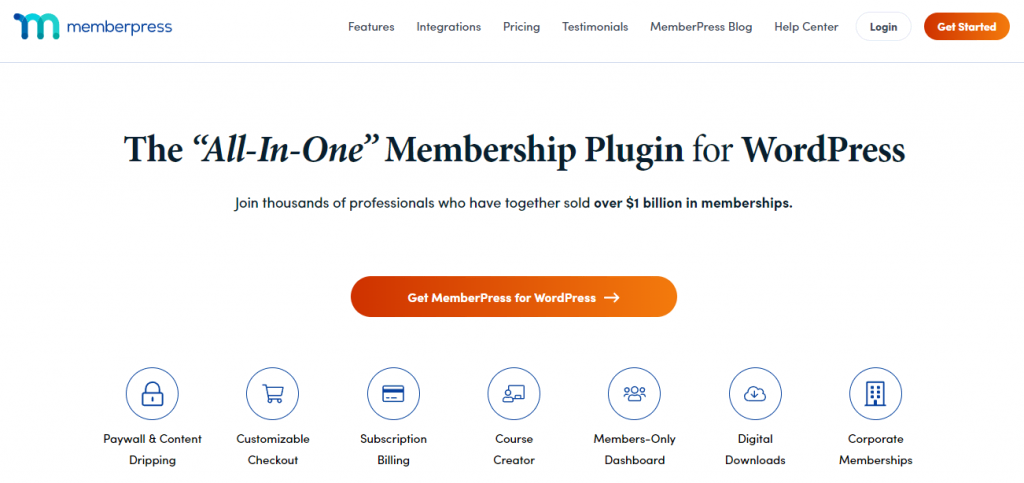
Description : It allows you to create and manage memberships and subscriptions, offering features like content access control, payment integration, and automated billing. MemberPress also supports various membership models, including one-time payments and recurring subscriptions, making it a versatile tool for any membership site.
Pros :
- Easily create and manage membership levels, subscriptions, and access rules.
- Seamless integration with WordPress themes and plugins, minimising compatibility issues.
- Schedule the release of content over time to members, enhancing engagement and retention.
Cons :
- Setting up complex membership structures may require a learning curve, especially for beginners.
- Advanced customisation options may be limited compared to more flexible membership plugins.
- While it offers various pricing plans, the cost may be prohibitive for smaller websites or startups.
Why We Suggest : We recommend MemberPress for WordPress websites seeking hassle-free membership management. With easy setup and flexible payment options, it’s ideal for businesses of all sizes. While it may have a learning curve, its integration with WordPress and robust features make it a reliable choice for membership-based sites.
25. WordPress Importer
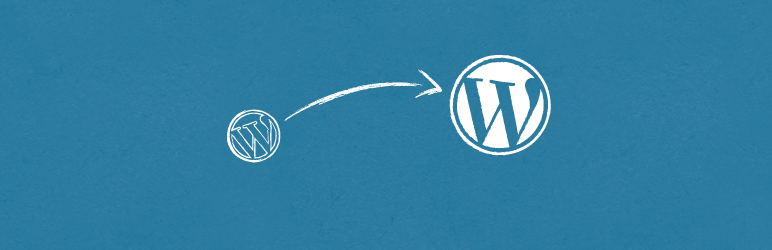
Description : This plugin allows you to import content from a WordPress export file, including posts, pages, and custom post types. With its straightforward interface, you can quickly transfer your content and maintain your site’s structure during migration.
Pros :
- Effortlessly transfer content from one WordPress site to another.
- Allows selective importing of content types like posts, pages, comments, and custom post types.
- Users of various skill levels can easily utilize it thanks to its straightforward and intuitive design.
Cons :
- May encounter issues with certain themes or plugins, leading to incomplete or incorrect imports.
- Doesn’t import media files by default, requiring separate steps to transfer images and other media.
- Doesn’t include importing user data such as user accounts, profiles, or passwords.
Why We Suggest : We recommend the WordPress Importer plugin for seamless content migration between WordPress sites. With its intuitive interface and free availability, it’s accessible to users of all levels. Although it lacks media file handling and may encounter compatibility issues, it remains a reliable choice for straightforward content transfers.
26. SeedProd

Description : This plugin offers a drag-and-drop interface, pre-designed templates, and various customisation options. SeedProd is perfect for creating coming soon pages, maintenance mode pages, and high-converting landing pages. Its responsive design ensures your pages look great on all devices, helping you engage with your audience effectively.
Pros :
- Easily create custom landing pages using a user-friendly drag-and-drop interface.
- Access a variety of professionally designed templates for quick and easy page creation.
- Seamlessly integrate with popular email marketing services, CRMs, and other third-party tools.
Cons :
- While a free version is available, advanced features and templates may require purchasing a premium license.
- Despite a variety of templates, users may find options limited compared to other page builder plugins.
- Some users may encounter conflicts with certain themes or plugins, requiring troubleshooting.
Why We Suggest : We recommend the SeedProd plugin for effortless landing page creation in WordPress. With its intuitive drag-and-drop builder, pre-built templates, and seamless integration options, it’s accessible to users of all levels. While it may have a learning curve and limited free features, it remains a reliable choice for professional-looking landing pages.
27. Google Analytics Dashboard for WP (GADWP)
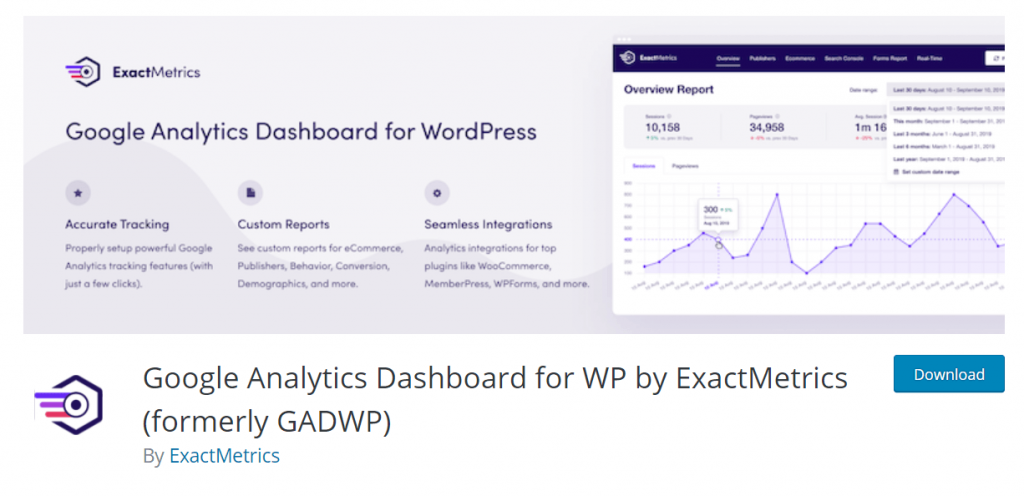
Description : This plugin displays Google Analytics data directly in your WordPress dashboard, offering insights into your site’s traffic, user behavior, and more. With its comprehensive reports and real-time statistics, you can monitor your site’s performance and make data-driven improvements.
Pros :
- Offers detailed reports on website traffic, including page views, sessions, bounce rate, and more.
- Allows customisation of dashboard widgets to display specific analytics metrics.
- Provides analytics data at the page level, allowing you to analyze the performance of individual pages.
Cons :
- Requires a Google Analytics account and may be affected by changes or limitations imposed by Google.
- Loading analytics data within the WordPress dashboard may slightly increase page load times, particularly on slower servers.
- Some users may experience conflicts with other plugins or themes, requiring troubleshooting to resolve.
Why We Suggest : We recommend Google Analytics Dashboard for WP (GADWP) for effortless tracking of website performance directly within your WordPress dashboard. With real-time statistics, customisable widgets, and seamless integration with Google Analytics, it’s accessible to users of all levels, providing valuable insights to optimise website strategies.
28. WP Mail SMTP

Description : WP Mail SMTP reconfigures the wp_mail() function to use a proper SMTP provider, improving email deliverability. This plugin supports various SMTP services, including Gmail, SendGrid, and Mailgun, ensuring your emails reach their intended recipients reliably.
Pros :
- Simple configuration process with step-by-step instructions, making it accessible for users of all levels.
- Provides options to control email notifications for successful and failed email deliveries.
- Works well with most WordPress hosting providers and email service providers, ensuring seamless integration.
Cons :
- Setting up SMTP settings may be challenging for users unfamiliar with email server configurations.
- Reliance on third-party SMTP providers may introduce additional costs or limitations, especially for high email volumes.
- Sending emails via SMTP may increase server load or affect website performance, particularly on shared hosting.
Why We Suggest : We recommend WP Mail SMTP for WordPress sites to ensure reliable email delivery. With easy setup and SMTP integration, it bypasses default WordPress email functionality, reducing the risk of emails going to spam or not being delivered. It’s accessible to users of all levels, providing peace of mind for website owners.
29. Better Click To Tweet
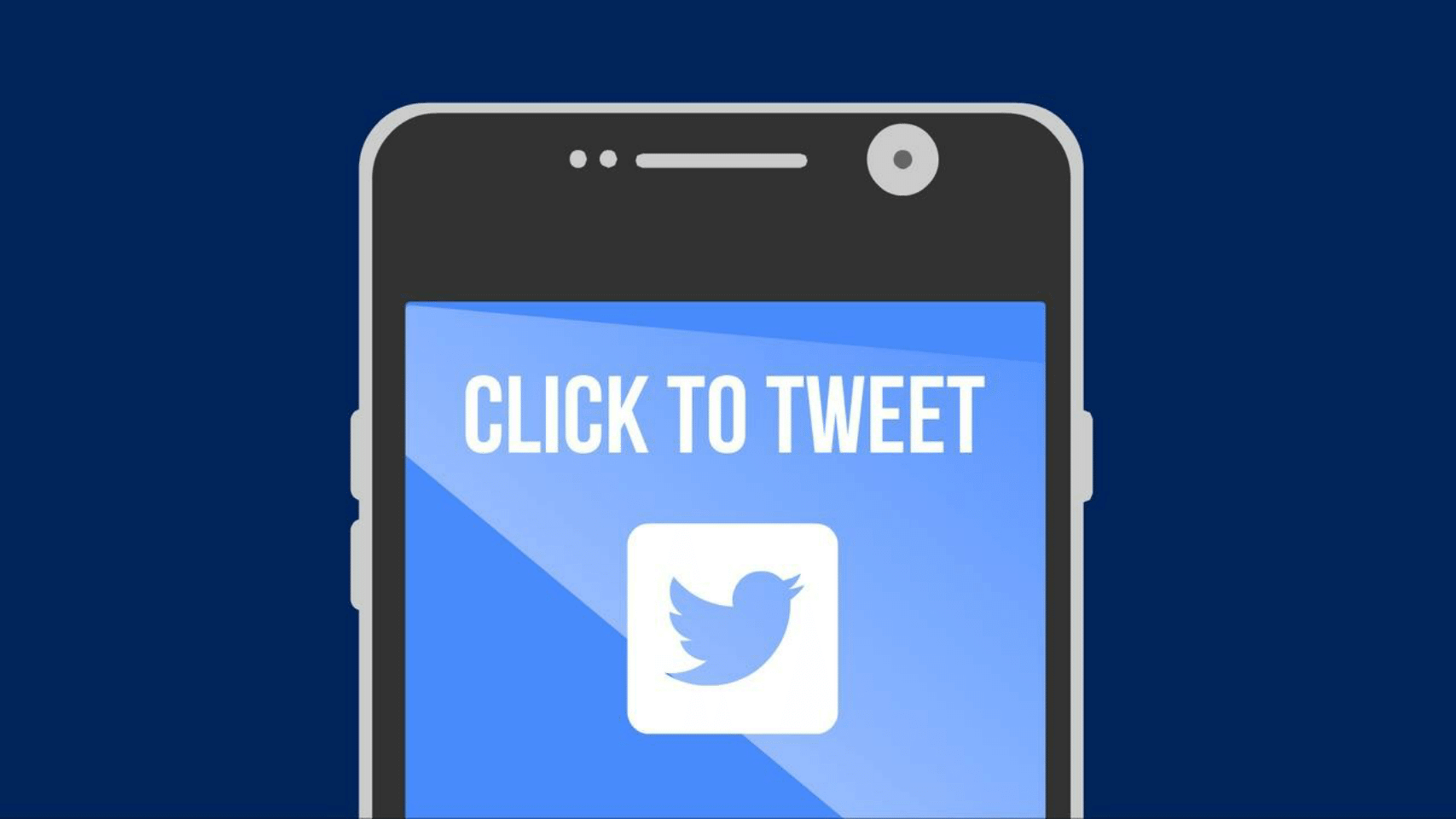
Description : This plugin allows you to create tweetable content for your readers, encouraging them to share your posts on Twitter. With its simple shortcode, you can add stylish click-to-tweet boxes to your content, boosting social media engagement and driving more traffic to your site.
Pros :
- Allows users to easily embed tweetable quotes or content within WordPress posts or pages.
- Encourages readers to share highlighted content on Twitter, enhancing social media visibility.
- Ensures compatibility with screen readers and provides options for users with accessibility needs.
Cons :
- Customisation options may be limited for users with specific design preferences.
- Reliance on Twitter’s API and service availability may affect functionality or accessibility.
- Focuses exclusively on Twitter sharing, excluding other social media platforms.
Why We Suggest : We recommend Better Click To Tweet for WordPress sites to boost social media engagement effortlessly. With easy embedding and customisation options, it encourages readers to share highlighted content on Twitter. Despite potential design limitations, it’s a valuable tool for enhancing user interaction and increasing content visibility on social platforms.
30. Pretty Links

Description : This plugin allows you to shrink, cloak, and track your affiliate links, making them more user-friendly and easier to manage. Pretty Links also provides detailed reports on link clicks, helping you optimise your affiliate marketing strategy and maximise your earnings.
Pros :
- Easily shorten and customize long, complex URLs into more memorable and branded links.
- Create 301, 302, and 307 redirects to redirect traffic from one URL to another, improving user experience and SEO.
- Target specific geographic locations or devices with different link destinations, maximising relevance and effectiveness.
Cons :
- Any issues or updates to the WordPress core may affect the functionality of the plugin.
- Certain advanced features or premium support may require purchasing a premium license.
Plugin Abandonment R - Improper configuration or changes to link settings may lead to broken links, affecting user experience and SEO.
Why We Suggest : We recommend Pretty Links for WordPress sites to manage and optimise links effortlessly. With features like URL shortening, click tracking, and redirects, it enhances link organisation, tracking, and branding. While some learning curve exists, it’s a valuable tool for improving user experience and maximising link effectiveness.
31. Duplicator
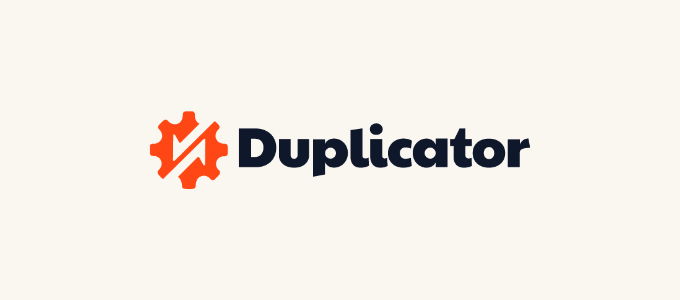
Description : Duplicator is a WordPress plugin that simplifies the process of migrating, cloning, or backing up WordPress websites. It allows users to create complete package files containing all website files, databases, plugins, and themes, facilitating easy duplication of sites for testing, development, or transferring to another host.
Pros :
- Simplifies the process of migrating WordPress websites to new hosts or domains.
- Creates package files containing all website files, databases, plugins, and themes for comprehensive duplication.
- Offers options for scheduling automated backups at regular intervals for added convenience.
Cons :
- Requires some technical understanding to use effectively, especially for troubleshooting migration issues.
- May encounter issues with large websites or limited server resources, leading to timeouts or failed migrations.
- While support is available, response times may vary, and some issues may require troubleshooting on your own.
Why We Suggest : We recommend the Duplicator plugin for WordPress sites to simplify website migration, cloning, and backups. With its user-friendly interface and comprehensive package creation, it streamlines complex tasks with ease. While some technical knowledge may be required, it’s a valuable tool for ensuring seamless transitions between environments.
32. Beaver Builder

Description : This plugin allows you to create beautiful, responsive pages with ease, using its intuitive interface and pre-designed templates. Beaver Builder supports various modules, including text, images, and videos, making it a powerful tool for designing professional-looking pages without any coding knowledge.
Pros :
- Intuitive interface for building custom layouts without coding knowledge.
- Ensures designs look great on all devices with built-in responsive editing.
- Extensive styling options for every element, including colors, fonts, and spacing.
Cons :
- Any issues or updates to the WordPress core may affect the functionality of the plugin.
- Additional CSS and JavaScript files may slightly increase page load times or affect performance.
- Customisation options may be limited compared to other page builder plugins.
Why We Suggest : We recommend the Beaver Builder plugin for WordPress sites to effortlessly create custom layouts without coding. With its intuitive drag-and-drop interface, extensive styling options, and responsive design features, it’s accessible to users of all levels. While a learning curve exists, it’s a powerful tool for building stunning, responsive websites.
33. OptinMonster
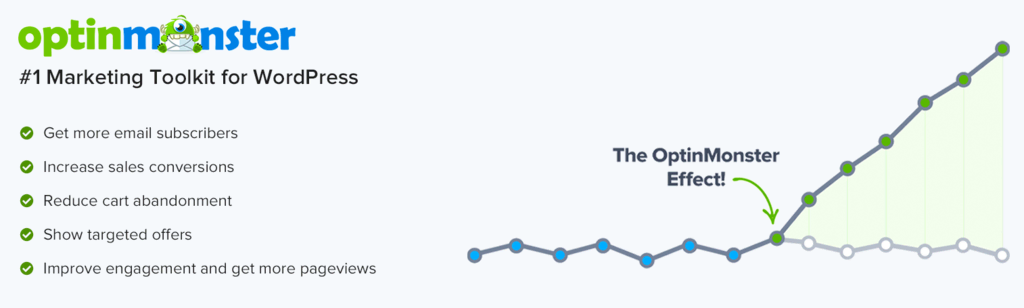
Description : This plugin helps you create eye-catching opt-in forms and popups, encouraging visitors to subscribe to your email list. OptinMonster offers advanced targeting and segmentation features, allowing you to personalise your campaigns and maximise conversions.
Pros :
- Allows targeting specific user segments and personalising opt-in forms based on user behavior, demographics, and more.
- Ensures opt-in forms are mobile-responsive, providing a consistent user experience across devices.
- Efficiently captures leads and grows email lists, facilitating lead nurturing and customer engagement.
Cons :
- Premium features may require purchasing a subscription, which can be costly for some users.
- Reliance on external email marketing services and platforms for integration.
- While OptinMonster offers a lot of customisation options, some users may find that they have limited control over certain design elements or layouts.
Why We Suggest : OptinMonster is a top choice for website owners seeking effective lead generation and conversion tools. With its user-friendly interface and extensive features, it offers a straightforward solution to capturing visitor information and boosting sales.
34. iThemes Security
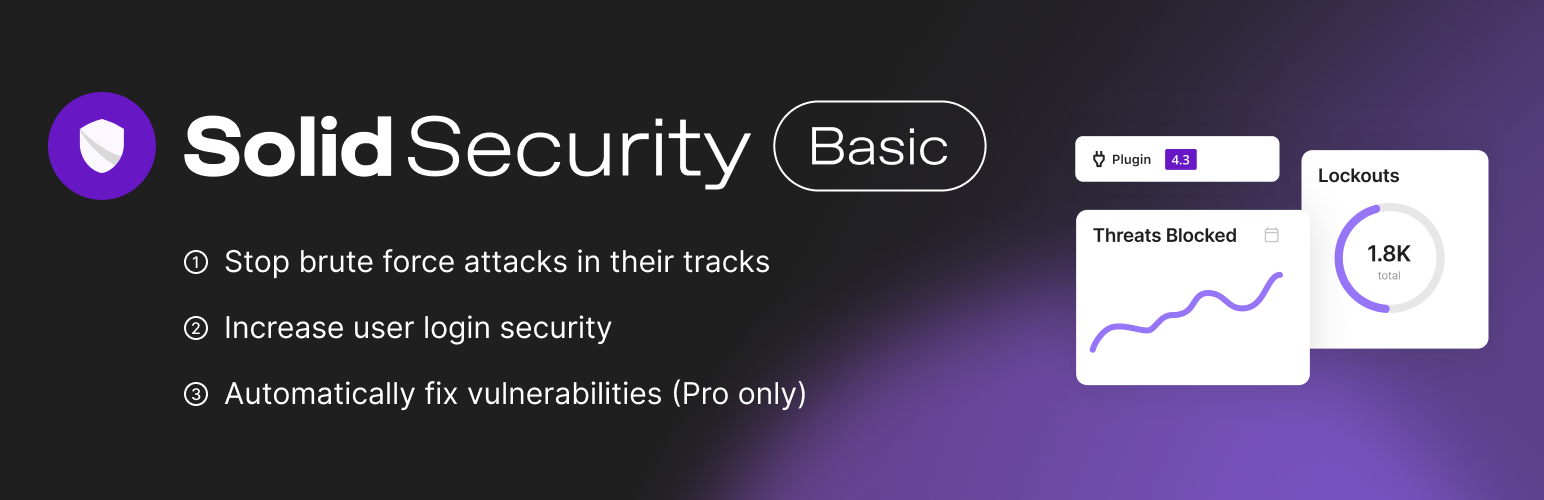
Description : This plugin offers features like two-factor authentication, brute force protection, and malware scanning. iThemes Security’s comprehensive protection helps safeguard your site against hackers and malware, ensuring your online presence remains safe and secure.
Pros :
- The plugin is designed with user convenience in mind, making it easy for both beginners and experienced users to navigate and configure security settings.
- The plugin allows for customisation of security settings to suit your specific needs and preferences, giving you greater control over your site’s security posture.
Cons :
- Due to its extensive features and settings, iTheme Security can be overwhelming for beginners or users unfamiliar with WordPress security best practices.
- Advanced options require a paid version.
- Takes time to master for new users.
Why We Suggest : iTheme Security is a great choice for protecting your WordPress website. With its easy-to-use features and regular updates, it keeps your site safe from hackers and malware. It also offers customisation options to suit your needs and provides helpful support for any questions you may have.
35. Advanced Custom Fields
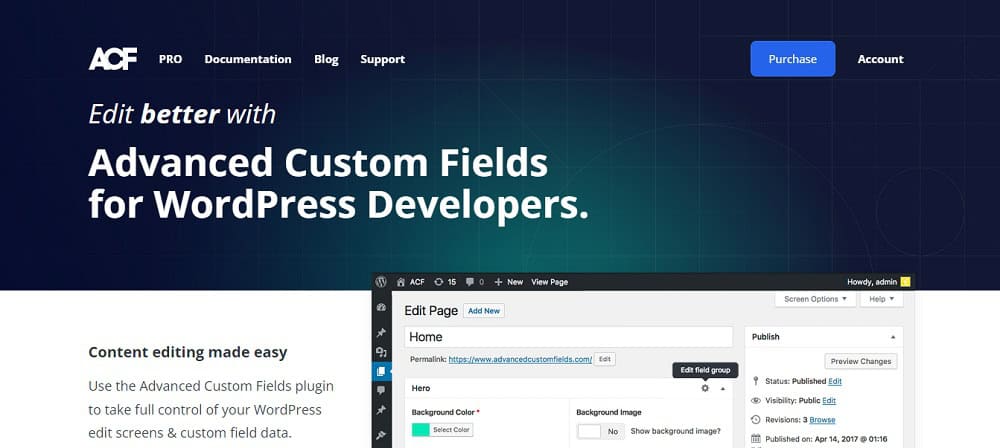
Description : This plugin allows you to add custom fields to your posts, pages, and custom post types, providing a flexible way to manage your content. ACF supports various field types, including text, images, and relationships, making it a powerful tool for developers and advanced users.
Pros :
- ACF allows you to create custom fields, giving you the flexibility to add and manage various types of content beyond the default WordPress options.
- With ACF, you can create custom fields for posts, pages, custom post types, users, and more, providing endless possibilities for customization.
- ACF works seamlessly with many popular plugins and themes, ensuring compatibility with your existing WordPress setup.
Cons :
- ACF can be complex for beginners, especially when setting up more advanced custom fields or configurations.
- While it’s user-friendly, mastering all of ACF’s features and functionalities may require some time and effort.
- Some advanced features and functionality are only available in the paid version of ACF, which may not be suitable for all budgets.
Why We Suggest : We recommend the Advanced Custom Fields plugin for WordPress because it lets you easily create and manage custom content without needing coding skills. It’s straightforward to use and offers flexibility for tailoring your website exactly how you want. Plus, it’s regularly updated and supported, ensuring a reliable experience.
36. WP-Optimize
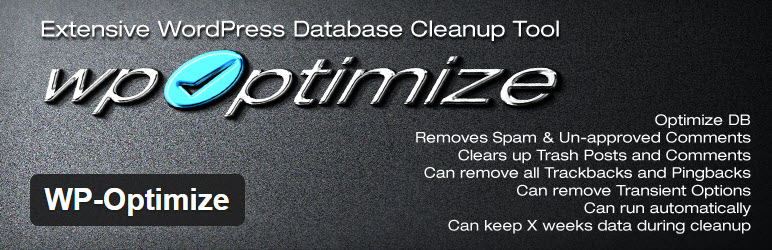
Description : This plugin helps improve your site’s performance by removing unnecessary data and optimising your database. WP-Optimize also includes image compression features, ensuring your images are optimised for faster load times. With its caching capabilities, this plugin provides a comprehensive solution for speeding up your site.
Pros :
- WP-Optimize helps clean up and optimise your WordPress database, improving website performance and reducing bloat.
- WP-Optimize can compress images to reduce file sizes, improving site loading times without compromising image quality.
- WP-Optimize is regularly updated to add new features, improve performance, and ensure compatibility with the latest versions of WordPress.
Cons :
- Incorrectly configuring settings or over-optimising could potentially lead to unintended consequences, such as data loss or website errors.
- Some advanced optimisation features may only be available in the premium version of the plugin, which may not be feasible for all users.
- WP-Optimize primarily focuses on database optimisation and caching, lacking some advanced features found in other optimisation plugins.
Why We Suggest : WP-Optimize is a top choice for WordPress users seeking to streamline their website’s performance. With its user-friendly interface and powerful optimisation features, it efficiently cleans up the database, compresses images, and manages caching. Regular updates ensure compatibility and performance improvements, making it a reliable tool for website optimisation.
37. Simple Author Box
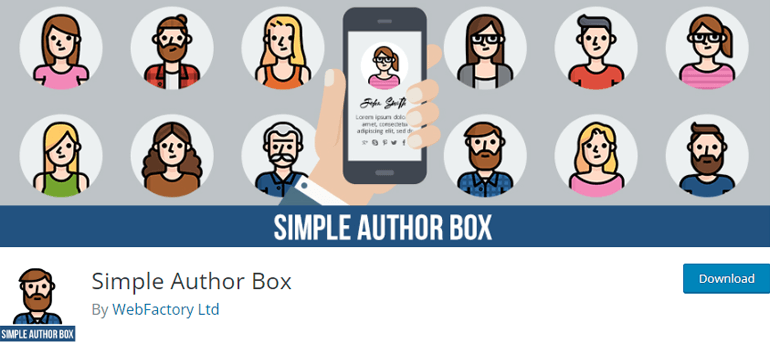
Description : This plugin displays the author’s name, bio, and social icons at the end of your posts, enhancing your site’s professionalism and credibility. Simple Author Box is highly customisable, allowing you to match the author box to your site’s design and layout.
Pros :
- Simple Author Box prominently displays author information, including name, bio, and social media links, enhancing author recognition and credibility.
- The plugin allows authors to add links to their social media profiles, facilitating audience engagement and expanding their online presence.
Cons :
- Some users may find the customisation options lacking compared to other author box plugins.
- The plugin offers essential functionality but may lack some advanced features found in competing plugins.
- Users seeking highly customised or unique author box designs may find the plugin’s design options restrictive.
Why We Suggest : Simple Author Box is a great plugin for WordPress websites because it easily showcases author information. With its user-friendly design and social media integration, it enhances author recognition and engagement. Although it may have limited customisation, its lightweight nature ensures fast performance, making it an ideal choice for showcasing authors.
38. ConvertBox
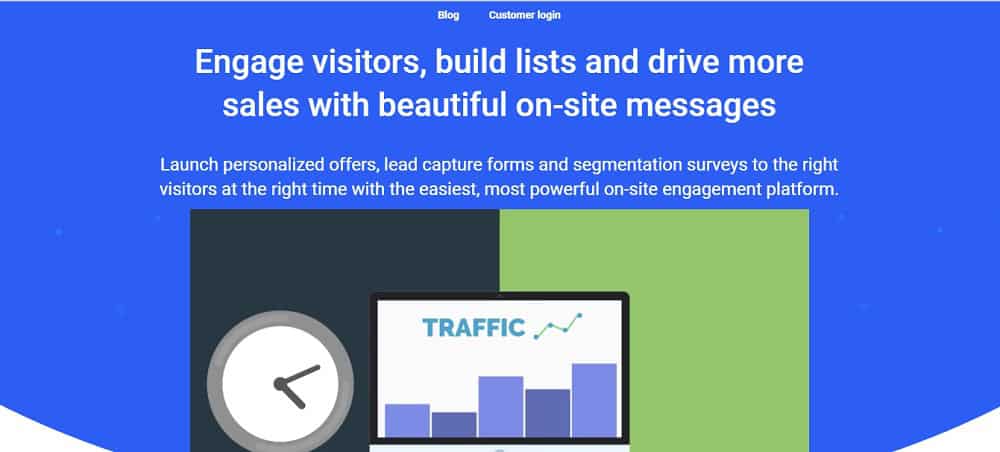
Description : This tool empowers website owners to create dynamic and personalised opt-in forms, surveys, and call-to-action messages tailored to specific visitor segments. Its intuitive drag-and-drop editor and advanced targeting options enable seamless customisation and precise audience targeting, optimising engagement and conversion rates.
Pros :
- With features like A/B testing and analytics, businesses can refine their strategies based on data-driven insights, ensuring continual improvement in conversion performance.
- By integrating seamlessly with WordPress websites, ConvertBox revolutionises the way businesses capture leads and drive conversions, ultimately maximising their online growth potential.
Cons :
- ConvertBox’s extensive features may overwhelm beginners, requiring time to fully grasp its functionalities.
- ConvertBox can be relatively expensive, potentially not suitable for budget-conscious users.
- Some users may encounter difficulties integrating ConvertBox with certain platforms or websites.
Why We Suggest : We recommend ConvertBox for WordPress websites because it’s a powerful tool for capturing leads and boosting conversions. With its user-friendly interface and extensive features, it helps engage visitors and drive actions effectively. Despite some learning curve, its effectiveness in increasing conversions makes it a valuable asset for website owners.
39. Envira Gallery
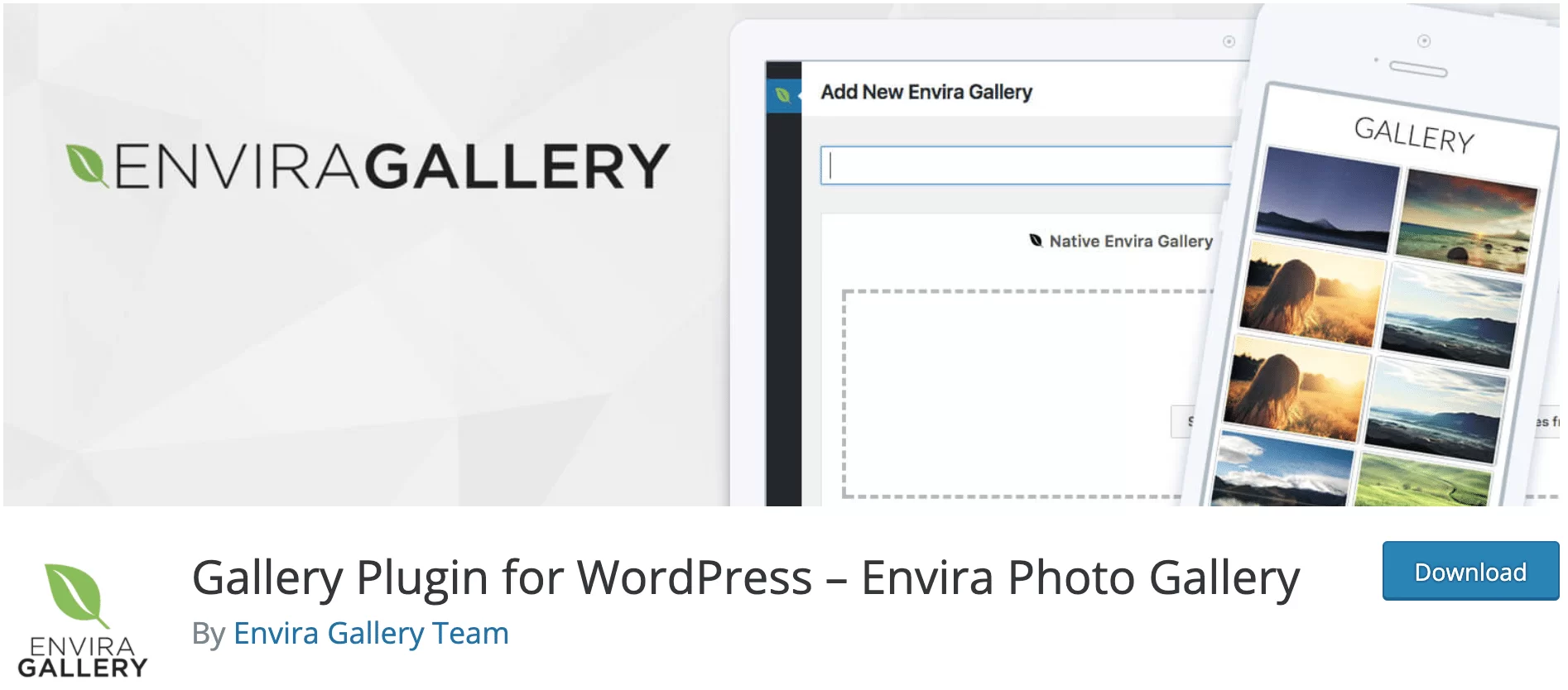
Description : This plugin offers a drag-and-drop interface and pre-built templates, allowing you to create stunning galleries in minutes. Envira Gallery supports various media types, including images and videos, and offers advanced features like social sharing and e-commerce integration.
Pros :
- Its responsive design ensures your galleries look great on all devices, enhancing user experience.
- Envira Gallery offers a user-friendly interface, making it easy for users of all levels to create and manage beautiful image galleries.
- The plugin provides various customisation options, allowing users to personalise their galleries with different layouts, lightbox styles, and more.
Cons :
- Envira Gallery can be relatively expensive compared to some other gallery plugins, especially for users on a tight budget.
- While it offers many features, mastering Envira Gallery may take some time and effort, especially for beginners.
- While Envira Gallery offers a lot of customisation options, some users may find that they have limited control over certain design elements or layouts.
Why We Suggest : We recommend Envira Gallery for WordPress websites as it offers an easy way to create stunning image galleries. With its user-friendly interface and various customisation options, it’s perfect for showcasing photos beautifully. Despite some learning curve, its performance optimisation ensures fast-loading galleries, enhancing user experience effectively.
40. 3CX LiveChat

Description : The 3CX WordPress plugin holds significant importance for businesses aiming to enhance their communication capabilities seamlessly. Integrating the power of 3CX’s VoIP technology with WordPress websites, this plugin enables efficient communication solutions directly from the website interface.
Pros :
- With features like click-to-call, live chat, and video conferencing, businesses can engage with customers in real-time, fostering better connections and customer satisfaction.
- The plugin streamlines communication management, allowing businesses to track interactions and analyze data conveniently.
- By bridging the gap between website interactions and communication channels, the 3CX WordPress plugin empowers businesses to deliver exceptional customer experiences while optimizing their operational efficiency.
Cons :
- Setting up and configuring the 3CX LiveChat plugin may be complex for beginners or users unfamiliar with live chat systems.
- Relying on a third-party plugin like 3CX LiveChat means your site’s live chat functionality may be impacted if there are issues with the plugin or its service.
- Some users may encounter difficulties integrating 3CX LiveChat with their website or other third-party tools, requiring additional troubleshooting or customisation.
Why We Suggest : We recommend 3CX LiveChat for WordPress websites because it provides a straightforward way to engage with visitors in real-time. With its user-friendly interface and powerful features, it helps businesses connect with customers efficiently. Despite potential setup complexities, its live chat functionality enhances customer support and boosts website conversions effectively.
Conclusion:
In the realm of WordPress plugins, the vast array of options available can sometimes overwhelm users. However, when carefully selected and strategically implemented, plugins can transform a website’s functionality, user experience, and overall success. From essential tools like Yoast SEO and Akismet Anti-Spam to powerful e-commerce solutions like WooCommerce and MemberPress, each plugin serves a unique purpose in enhancing a WordPress site’s performance. By incorporating a combination of plugins tailored to specific needs, website owners can optimise their online presence and achieve their business objectives more effectively.
Furthermore, plugins such as Jetpack, Sucuri Security, and Wordfence Security play crucial roles in safeguarding websites against threats and vulnerabilities. These security-focused plugins provide features like malware scanning, firewall protection, and brute force attack prevention, helping to fortify websites and instill confidence in visitors. By prioritising security measures and staying proactive in defense strategies, website owners can mitigate risks and maintain the integrity of their online assets.
Moreover, the success of a WordPress website is not solely determined by its functionality and security but also by its ability to engage and convert visitors effectively. Plugins like OptinMonster, WPForms, and ConvertBox facilitate lead generation, email marketing, and conversion optimisation, empowering website owners to nurture relationships with their audience and drive desired actions. By leveraging these tools alongside analytics plugins like MonsterInsights and Google Analytics Dashboard for WP (GADWP), website owners can gain valuable insights into visitor behavior, refine their strategies, and maximise their website’s performance.
In conclusion, the world of WordPress plugins offers a wealth of opportunities for website owners to elevate their online presence and achieve their goals. By carefully selecting and integrating plugins that address specific needs and objectives, website owners can enhance functionality, bolster security, and optimize engagement and conversions. However, it’s essential to approach plugin selection and implementation thoughtfully, prioritising quality, compatibility, and performance to ensure a seamless and successful website experience for both users and administrators alike.